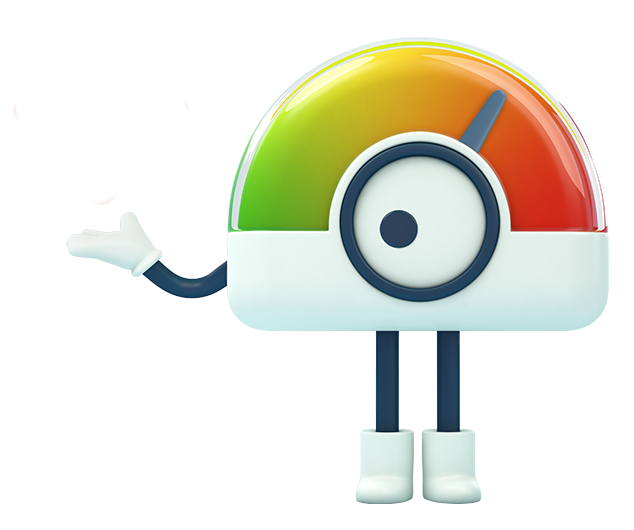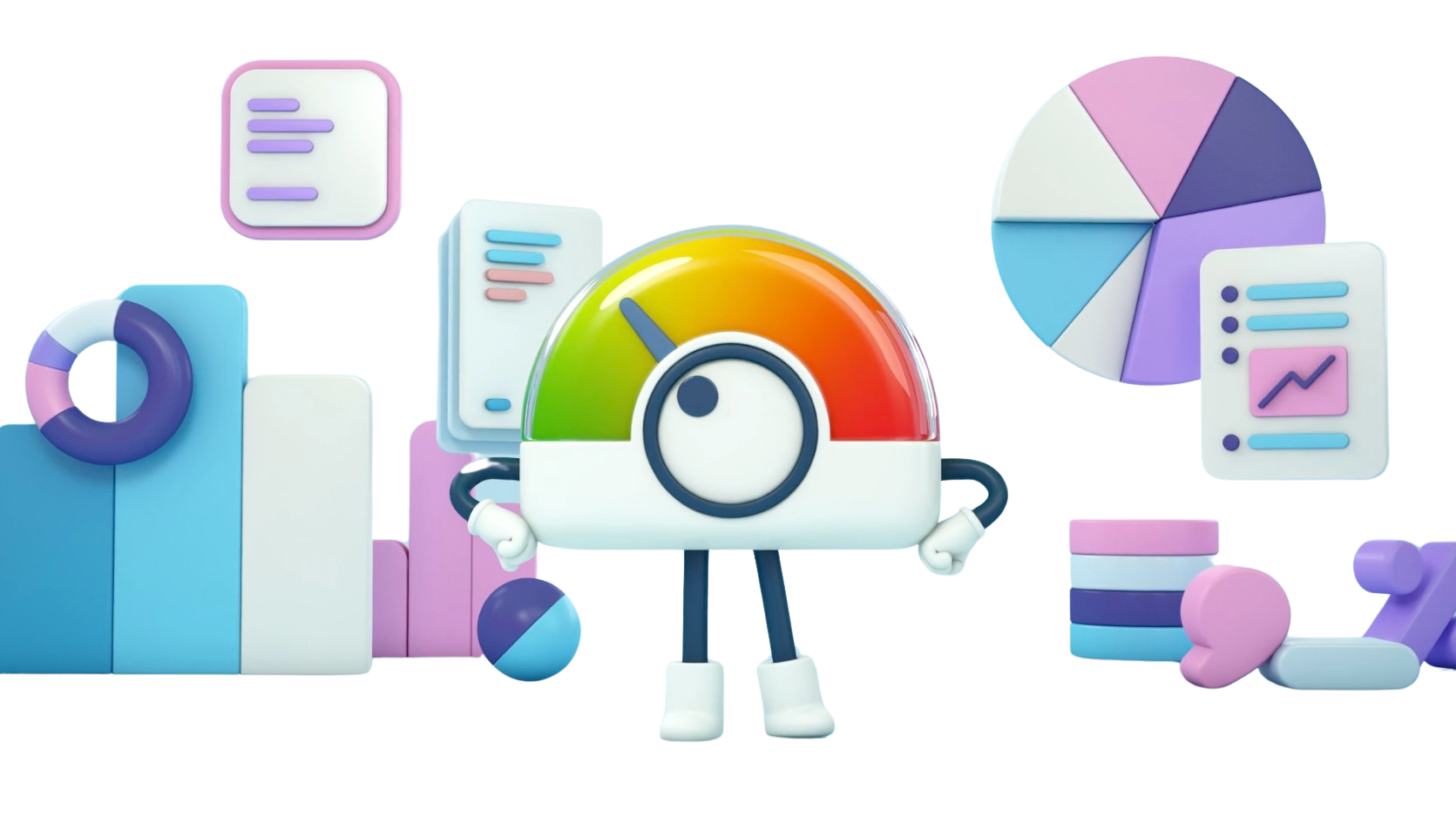If your broadband speed is lagging, there are several steps you can take to improve it without switching providers.
Place your router in a central, elevated position, away from walls and obstructions. Avoid positioning it near devices that emit electromagnetic signals, such as microwaves or cordless phones, as they can interfere with Wi-Fi signals.
For critical tasks like gaming or video calls, a wired Ethernet connection is faster and more stable than Wi-Fi. If you’re experiencing lag, plug directly into your router.
If your router is outdated, it may struggle to handle modern internet speeds. Check with your broadband provider for an upgrade, or invest in a high-quality router that supports faster Wi-Fi standards, such as Wi-Fi 6.
Background apps, automatic updates, and other devices on the network can consume bandwidth and slow your connection. Disconnect devices not in use and disable automatic updates during critical tasks.
If you have a large home or dead spots where the Wi-Fi signal is weak, consider using Wi-Fi extenders or mesh networks to improve coverage.
Switching to a faster DNS (Domain Name System) server can improve your internet speed, especially for loading websites. Free DNS services like Google DNS or Cloudflare can be faster than the default DNS provided by your ISP.
Make sure you’re on a broadband package that meets your household’s needs. If you have multiple devices streaming or gaming simultaneously, you may need a higher-speed plan.
Improving your broadband speed at home doesn’t always mean switching providers. By optimizing your router placement, using wired connections, upgrading hardware, and managing bandwidth usage, you can ensure a smoother, faster internet experience.